How to Make your AION Server Public
+4
alexnutn2
bbos851
PainFruit
Blachex
8 posters
Twist Gaming :: Gaming and Server Development :: MMORPGs Emulation & Chat :: AION : The Tower of Eternity :: Server Emulation :: Tutorials
Page 1 of 1
 How to Make your AION Server Public
How to Make your AION Server Public
We need to find out what our "External IP Address" is for this we goto [You must be registered and logged in to see this link.] and it is displayed at the top. Go ahead and copy it as we will need it now.
Inside the database is a table called "aion_gs" double click that under mask paste your external ip (DON'T CHANGE THE PASSWORD AND THE ID!!!). Then click the check mark at the bottom and close the window.
 (DON'T CHANGE ID AND PW)
(DON'T CHANGE ID AND PW)
Now we can close Navicat as it isn't needed anymore. Next we need to edit the config files in the gameserver folder and the config folder inside. You may need to right click edit to edit it as sometimes it is set up to go straight to a browser window. Edit ipconfig.xml
Save and close that and open network.properties where you will change a few things.
Close, save and your done.
Now we need to open the ports on our router and allow java through the firewall.
Goto start and in the search box type "cmd" and press enter which will bring open a command prompt type ipconfig and hit enter. At the top you will find "Default Gateway" and an address usually "192.168.1.1" or "192.168.2.1" check to see which yours is and goto your browser window and type that in and hit enter. Inside you will need to look for Port Fowarding or Virtual Server for ports. Once you figured out how your own router works you will need to open 3306, 7777, 2106, 9014. Usually you will need to input a network IP to which the port will be open to this information is under "IPv4 Address" in the ipconfig window in my case "192.168.2.4" you will need to make sure that the address matches that found on the port fowarding page. Click accept or OK and you can close that window.
Goto the control panel and click windows firewall. Click on "Allow a program or feature through Windows Firewall" (for Windows7 may be different for vista). In the new window click "Allow another program". Goto browse and navigate to the Java bin folder again. Select Java.exe and hit open then click Add. Scroll down to "Java(TM) Platform SE binary make sure all 3 boxes are checked. Hit ok and your done your server is ready to be public.
Now to enter the server we only need a launcher. Open up notepad and copy the next code in (Change [external ip] to your ip) :
Save the Notepad edited file using "Save As", and save it as .bat file.
Inside the database is a table called "aion_gs" double click that under mask paste your external ip (DON'T CHANGE THE PASSWORD AND THE ID!!!). Then click the check mark at the bottom and close the window.
 (DON'T CHANGE ID AND PW)
(DON'T CHANGE ID AND PW)Now we can close Navicat as it isn't needed anymore. Next we need to edit the config files in the gameserver folder and the config folder inside. You may need to right click edit
Save and close that and open network.properties where you will change a few things.
Close, save and your done.
Now we need to open the ports on our router and allow java through the firewall.
Goto start and in the search box type "cmd" and press enter which will bring open a command prompt type ipconfig and hit enter. At the top you will find "Default Gateway" and an address usually "192.168.1.1" or "192.168.2.1" check to see which yours is and goto your browser window and type that in and hit enter. Inside you will need to look for Port Fowarding or Virtual Server for ports. Once you figured out how your own router works you will need to open 3306, 7777, 2106, 9014. Usually you will need to input a network IP to which the port will be open to this information is under "IPv4 Address" in the ipconfig window in my case "192.168.2.4" you will need to make sure that the address matches that found on the port fowarding page. Click accept or OK and you can close that window.
Goto the control panel and click windows firewall. Click on "Allow a program or feature through Windows Firewall" (for Windows7 may be different for vista). In the new window click "Allow another program". Goto browse and navigate to the Java bin folder again. Select Java.exe and hit open then click Add. Scroll down to "Java(TM) Platform SE binary make sure all 3 boxes are checked. Hit ok and your done your server is ready to be public.
Now to enter the server we only need a launcher. Open up notepad and copy the next code in (Change [external ip] to your ip) :
@echo off
start bin32\aion.bin -ip:[external ip] -noweb
exit
Save the Notepad edited file using "Save As", and save it as .bat file.
Last edited by Blachex on Tue Aug 10, 2010 1:48 am; edited 1 time in total
 Re: How to Make your AION Server Public
Re: How to Make your AION Server Public
Thank you so much! I will go try that now.
EDIT: I couldn't get it to work. I changed all the settings, opened the ports, made the .bat, but when I start the server I get this error:
=============================================================-[ GameServerLog ]
[INFO 19:06:25] - AE Game Server started in 19 seconds.
[INFO 19:06:25] - Server listening on all available IPs on Port 7777 for Aion Co
nnections
[INFO 19:06:25] - Connecting to LoginServer: /124.149.38.244:9014
[INFO 19:06:25] - Connected to LoginServer!
[INFO 19:06:25] - sending packet: [S] 0x00 SM_GS_AUTH
[INFO 19:06:25] - recived packet: [C] 0x00 CM_GS_AUTH_RESPONSE
[FATAL 19:06:25] - GameServer is not authenticated at LoginServer side, shutting
down!
[INFO 19:06:25] - Runtime is shutting down now ...
[WARN 19:06:25] - Connection with LoginServer lost...
[INFO 19:06:25] - GameServer disconnected from the Login Server...
[INFO 19:06:25] - All players are disconnected...
[INFO 19:06:25] - Starting data save on shutdown.
[INFO 19:06:25] - Legion WH update task started.
[INFO 19:06:25] - Legion WH update: 0 ms, legions: 0.
[INFO 19:06:25] - Data successfully saved.
[INFO 19:06:25] - Game time saved...
[INFO 19:06:25] - ThreadPoolManager: Shutting down.
[INFO 19:06:25] - ... executing 9 scheduled tasks.
[INFO 19:06:25] - ... executing 1 instant tasks.
[INFO 19:06:25] - ... executing 0 long running tasks.
[INFO 19:06:40] - ... success: false in 15013 msec.
[INFO 19:06:40] - ... 0 scheduled tasks left.
[INFO 19:06:40] - ... 1 instant tasks left.
[INFO 19:06:40] - ... 0 long running tasks left.
Server is terminated ...
Press any key to continue . . .
-----------
Any ideas on what I've done wrong?
EDIT: I couldn't get it to work. I changed all the settings, opened the ports, made the .bat, but when I start the server I get this error:
=============================================================-[ GameServerLog ]
[INFO 19:06:25] - AE Game Server started in 19 seconds.
[INFO 19:06:25] - Server listening on all available IPs on Port 7777 for Aion Co
nnections
[INFO 19:06:25] - Connecting to LoginServer: /124.149.38.244:9014
[INFO 19:06:25] - Connected to LoginServer!
[INFO 19:06:25] - sending packet: [S] 0x00 SM_GS_AUTH
[INFO 19:06:25] - recived packet: [C] 0x00 CM_GS_AUTH_RESPONSE
[FATAL 19:06:25] - GameServer is not authenticated at LoginServer side, shutting
down!
[INFO 19:06:25] - Runtime is shutting down now ...
[WARN 19:06:25] - Connection with LoginServer lost...
[INFO 19:06:25] - GameServer disconnected from the Login Server...
[INFO 19:06:25] - All players are disconnected...
[INFO 19:06:25] - Starting data save on shutdown.
[INFO 19:06:25] - Legion WH update task started.
[INFO 19:06:25] - Legion WH update: 0 ms, legions: 0.
[INFO 19:06:25] - Data successfully saved.
[INFO 19:06:25] - Game time saved...
[INFO 19:06:25] - ThreadPoolManager: Shutting down.
[INFO 19:06:25] - ... executing 9 scheduled tasks.
[INFO 19:06:25] - ... executing 1 instant tasks.
[INFO 19:06:25] - ... executing 0 long running tasks.
[INFO 19:06:40] - ... success: false in 15013 msec.
[INFO 19:06:40] - ... 0 scheduled tasks left.
[INFO 19:06:40] - ... 1 instant tasks left.
[INFO 19:06:40] - ... 0 long running tasks left.
Server is terminated ...
Press any key to continue . . .
-----------
Any ideas on what I've done wrong?
Last edited by PainFruit on Wed Jul 14, 2010 5:08 pm; edited 2 times in total (Reason for editing : New info)

PainFruit- Member

 Posts : 2
Posts : 2 Reputation : 0
Reputation : 0
 Re: How to Make your AION Server Public
Re: How to Make your AION Server Public
So how di i have my frinds connect i got it all set up i got it set up to go through hamachi

bbos851- Member

 Posts : 1
Posts : 1 Reputation : 0
Reputation : 0
 i maby have any idea. maby you need to change your port to: 3316 or you can try to portforward :)
i maby have any idea. maby you need to change your port to: 3316 or you can try to portforward :)
PainFruit wrote:Thank you so much! I will go try that now.
EDIT: I couldn't get it to work. I changed all the settings, opened the ports, made the .bat, but when I start the server I get this error:
=============================================================-[ GameServerLog ]
[INFO 19] - AE Game Server started in 19 seconds.
[INFO 19] - Server listening on all available IPs on Port 7777 for Aion Co
nnections
[INFO 19] - Connecting to LoginServer: /124.149.38.244:9014
[INFO 19] - Connected to LoginServer!
[INFO 19] - sending packet: [S] 0x00 SM_GS_AUTH
[INFO 19] - recived packet: [C] 0x00 CM_GS_AUTH_RESPONSE
[FATAL 19] - GameServer is not authenticated at LoginServer side, shutting
down!
[INFO 19] - Runtime is shutting down now ...
[WARN 19] - Connection with LoginServer lost...
[INFO 19] - GameServer disconnected from the Login Server...
[INFO 19] - All players are disconnected...
[INFO 19] - Starting data save on shutdown.
[INFO 19] - Legion WH update task started.
[INFO 19] - Legion WH update: 0 ms, legions: 0.
[INFO 19] - Data successfully saved.
[INFO 19] - Game time saved...
[INFO 19] - ThreadPoolManager: Shutting down.
[INFO 19] - ... executing 9 scheduled tasks.
[INFO 19] - ... executing 1 instant tasks.
[INFO 19] - ... executing 0 long running tasks.
[INFO 19] - ... success: false in 15013 msec.
[INFO 19] - ... 0 scheduled tasks left.
[INFO 19] - ... 1 instant tasks left.
[INFO 19] - ... 0 long running tasks left.
Server is terminated ...
Press any key to continue . . .
-----------
Any ideas on what I've done wrong?

zikosaranas- Member

 Posts : 1
Posts : 1 Reputation : -2
Reputation : -2
 Re: How to Make your AION Server Public
Re: How to Make your AION Server Public
Make sure you didn't delete the :9014 after your IP address.
Also... whatismyip.com will give your routers static IP as assigned by your internet service provider. This will not work.
You need to find your physical IP address which will be listed in your router settings under "connected devices".
Also... whatismyip.com will give your routers static IP as assigned by your internet service provider. This will not work.
You need to find your physical IP address which will be listed in your router settings under "connected devices".

Kreeate- Member

 Posts : 7
Posts : 7 Reputation : 1
Reputation : 1
Warning :
 Re: How to Make your AION Server Public
Re: How to Make your AION Server Public
PainFruit wrote:Thank you so much! I will go try that now.
EDIT: I couldn't get it to work. I changed all the settings, opened the ports, made the .bat, but when I start the server I get this error:
=============================================================-[ GameServerLog ]
[INFO 19] - AE Game Server started in 19 seconds.
[INFO 19] - Server listening on all available IPs on Port 7777 for Aion Co
nnections
[INFO 19] - Connecting to LoginServer: /124.149.38.244:9014
[INFO 19] - Connected to LoginServer!
[INFO 19] - sending packet: [S] 0x00 SM_GS_AUTH
[INFO 19] - recived packet: [C] 0x00 CM_GS_AUTH_RESPONSE
[FATAL 19] - GameServer is not authenticated at LoginServer side, shutting
down!
[INFO 19] - Runtime is shutting down now ...
[WARN 19] - Connection with LoginServer lost...
[INFO 19] - GameServer disconnected from the Login Server...
[INFO 19] - All players are disconnected...
[INFO 19] - Starting data save on shutdown.
[INFO 19] - Legion WH update task started.
[INFO 19] - Legion WH update: 0 ms, legions: 0.
[INFO 19] - Data successfully saved.
[INFO 19] - Game time saved...
[INFO 19] - ThreadPoolManager: Shutting down.
[INFO 19] - ... executing 9 scheduled tasks.
[INFO 19] - ... executing 1 instant tasks.
[INFO 19] - ... executing 0 long running tasks.
[INFO 19] - ... success: false in 15013 msec.
[INFO 19] - ... 0 scheduled tasks left.
[INFO 19] - ... 1 instant tasks left.
[INFO 19] - ... 0 long running tasks left.
Server is terminated ...
Press any key to continue . . .
-----------
Any ideas on what I've done wrong?
just look that your gameserver tables id match with network folder id under ip list, cuz i got same problem

saraslt- Member

 Posts : 1
Posts : 1 Reputation : 0
Reputation : 0
Warning :
 Re: How to Make your AION Server Public
Re: How to Make your AION Server Public
When my friend tries to login on my server, it stops him at the server selection screen!!!
m server says: decrypt fail!!!
what is wrong????
help me pls !!
m server says: decrypt fail!!!
what is wrong????
help me pls !!

hittnhucka- Member

 Posts : 3
Posts : 3 Reputation : 0
Reputation : 0
Warning :
 Similar topics
Similar topics» [Tutorial] How to make an 1.5 AION Private Server
» [Tutorial] How to Make Accounts for your Aion Server
» How to Download, Compile, Setup, and make your server Public
» [How to] Make a Arcemu 3.3.3 Server+Making it Public
» [TUTORIAL]How to make wow server public with and without hamachi
» [Tutorial] How to Make Accounts for your Aion Server
» How to Download, Compile, Setup, and make your server Public
» [How to] Make a Arcemu 3.3.3 Server+Making it Public
» [TUTORIAL]How to make wow server public with and without hamachi
Twist Gaming :: Gaming and Server Development :: MMORPGs Emulation & Chat :: AION : The Tower of Eternity :: Server Emulation :: Tutorials
Page 1 of 1
Permissions in this forum:
You cannot reply to topics in this forum


 Location
Location